It is sometime we are irritated with the system notification area in order to hide the system notification area do the following steps.
STEP 1
click on START button select RUN and type ''gpedit.msc ''
STEP 2
Group policy edit window appears
There are two options computer configuration and user configuration.
Computer configuration is used by administrators to change group policies that are applied to computers regardless who is log on to it.
User configuration is is used to set policies applied to user regardless the computer ie it is specified for users.
Select User configuration.
STEP 3
Select ADMINISTRATIVE TEMPLATES and expand the folder. Select START MENU AND TASKBAR.
On the right pane list of settings will be displayed
STEP 4
Select HIDE THE NOTIFICATION AREA and right click/double click PROPERTIES (if right click).
A description regarding the setting will be shown. It has mainly three options.
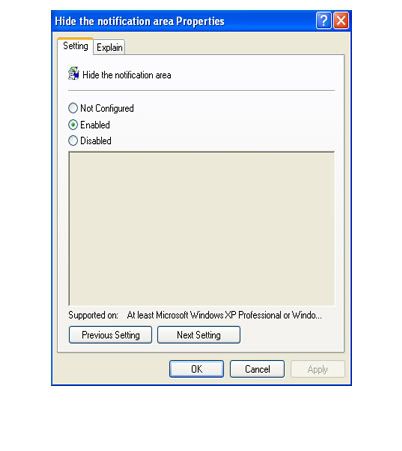 ENABLE will hide the notification are including notification icons (hidden also). The Taskbar contain only Start button,Taskbar buttons and System clock.
ENABLE will hide the notification are including notification icons (hidden also). The Taskbar contain only Start button,Taskbar buttons and System clock.
Important: After setting has been done do RESTART Computer
STEP 1
click on START button select RUN and type ''gpedit.msc ''
STEP 2
Group policy edit window appears
There are two options computer configuration and user configuration.
Computer configuration is used by administrators to change group policies that are applied to computers regardless who is log on to it.
User configuration is is used to set policies applied to user regardless the computer ie it is specified for users.
Select User configuration.
STEP 3
Select ADMINISTRATIVE TEMPLATES and expand the folder. Select START MENU AND TASKBAR.
On the right pane list of settings will be displayed
STEP 4
Select HIDE THE NOTIFICATION AREA and right click/double click PROPERTIES (if right click).
A description regarding the setting will be shown. It has mainly three options.
- NOT CONFIGURED
- ENABLE
- DISABLE
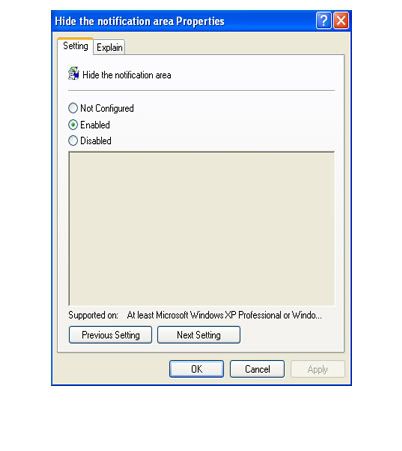 ENABLE will hide the notification are including notification icons (hidden also). The Taskbar contain only Start button,Taskbar buttons and System clock.
ENABLE will hide the notification are including notification icons (hidden also). The Taskbar contain only Start button,Taskbar buttons and System clock.Important: After setting has been done do RESTART Computer
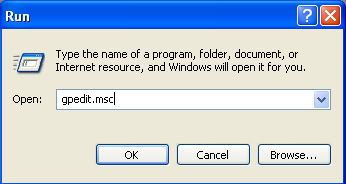
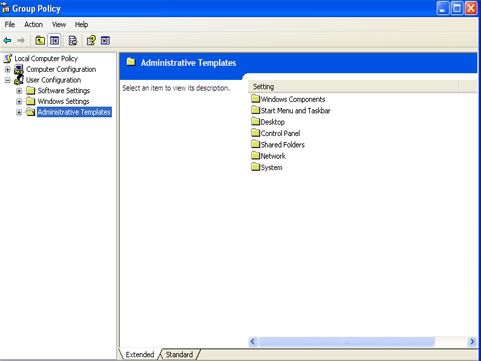
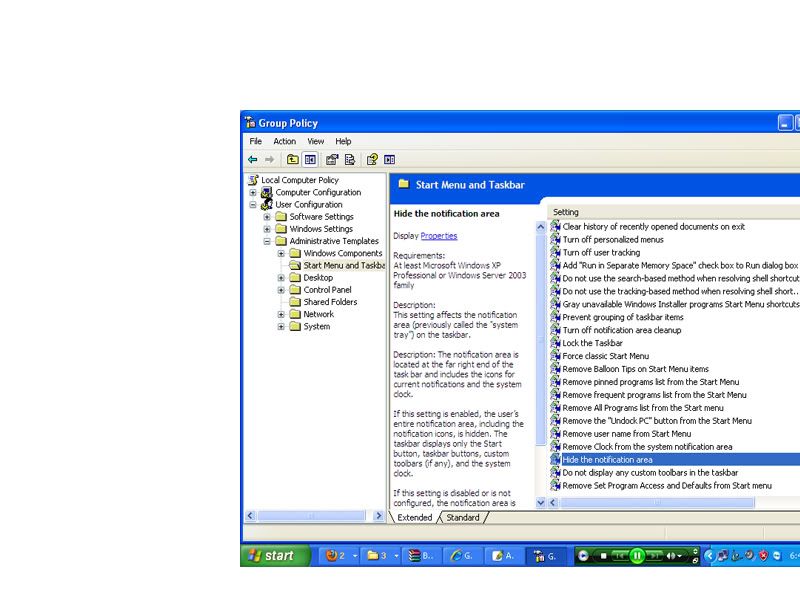

Post a Comment